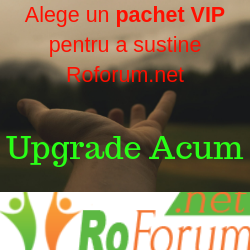Salutare.
Ma intrebam daca se pot adauga doua video youtube intrun index.php ( Landing Page )

dimensiunile sa fie 250/250.
Codul de la index.php este aici: https://drive.google.com/open?id=1rejR9A3DBCs0yfAVVUZYQApI2B1-FaJT
Daca ..Da..ma poate ajuta cine cu un cod sau sa imi spuna ce sa fac mai exact.
Multumesc anticipat.
Ma intrebam daca se pot adauga doua video youtube intrun index.php ( Landing Page )
dimensiunile sa fie 250/250.
Codul de la index.php este aici: https://drive.google.com/open?id=1rejR9A3DBCs0yfAVVUZYQApI2B1-FaJT
Daca ..Da..ma poate ajuta cine cu un cod sau sa imi spuna ce sa fac mai exact.
Multumesc anticipat.