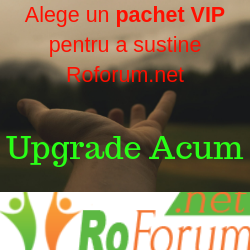Salut!
Se pricepe cineva sa adauge rate_limit: Doc pe VestaCp.
Am incercat, dar ceva nu merge bine. Nu functioneaza.
Acesta este fisierul meu
/etc/nginx/nginx.conf
Platesc daca este nevoie.
Se pricepe cineva sa adauge rate_limit: Doc pe VestaCp.
Am incercat, dar ceva nu merge bine. Nu functioneaza.
Acesta este fisierul meu
/etc/nginx/nginx.conf
Cod:
# Server globals
user nginx;
worker_processes auto;
worker_rlimit_nofile 65535;
error_log /var/log/nginx/error.log crit;
pid /var/run/nginx.pid;
# Worker config
events {
worker_connections 1024;
use epoll;
multi_accept on;
}
http {
# Main settings
sendfile on;
tcp_nopush on;
tcp_nodelay on;
client_header_timeout 1m;
client_body_timeout 1m;
client_header_buffer_size 2k;
client_body_buffer_size 256k;
client_max_body_size 256m;
large_client_header_buffers 4 8k;
send_timeout 30;
keepalive_timeout 60 60;
reset_timedout_connection on;
server_tokens off;
server_name_in_redirect off;
server_names_hash_max_size 512;
server_names_hash_bucket_size 512;
# Log format
log_format main '$remote_addr - $remote_user [$time_local] $request '
'"$status" $body_bytes_sent "$http_referer" '
'"$http_user_agent" "$http_x_forwarded_for"';
log_format bytes '$body_bytes_sent';
#access_log /var/log/nginx/access.log main;
access_log off;
# Mime settings
include /etc/nginx/mime.types;
default_type application/octet-stream;
# Compression
gzip on;
gzip_vary on;
gzip_comp_level 9;
gzip_min_length 512;
gzip_buffers 8 64k;
gzip_types text/plain text/css text/javascript text/js text/xml application/json application/javascript application/x-javascript application/xml application/xml+rss application/x-font-ttf image/svg+xml font/opentype;
gzip_proxied any;
gzip_disable "MSIE [1-6]\.";
# Proxy settings
proxy_redirect off;
proxy_set_header Host $host;
proxy_set_header X-Real-IP $remote_addr;
proxy_set_header X-Forwarded-For $proxy_add_x_forwarded_for;
proxy_pass_header Set-Cookie;
proxy_connect_timeout 90;
proxy_send_timeout 90;
proxy_read_timeout 90;
proxy_buffers 32 4k;
# Cloudflare https://www.cloudflare.com/ips
set_real_ip_from 103.21.244.0/22;
set_real_ip_from 103.22.200.0/22;
set_real_ip_from 103.31.4.0/22;
set_real_ip_from 104.16.0.0/12;
set_real_ip_from 108.162.192.0/18;
set_real_ip_from 131.0.72.0/22;
set_real_ip_from 141.101.64.0/18;
set_real_ip_from 162.158.0.0/15;
set_real_ip_from 172.64.0.0/13;
set_real_ip_from 173.245.48.0/20;
set_real_ip_from 188.114.96.0/20;
set_real_ip_from 190.93.240.0/20;
set_real_ip_from 197.234.240.0/22;
set_real_ip_from 198.41.128.0/17;
#set_real_ip_from 2400:cb00::/32;
#set_real_ip_from 2606:4700::/32;
#set_real_ip_from 2803:f800::/32;
#set_real_ip_from 2405:b500::/32;
#set_real_ip_from 2405:8100::/32;
#set_real_ip_from 2c0f:f248::/32;
#set_real_ip_from 2a06:98c0::/29;
real_ip_header CF-Connecting-IP;
# SSL PCI Compliance
ssl_session_cache shared:SSL:10m;
ssl_protocols TLSv1 TLSv1.1 TLSv1.2;
ssl_prefer_server_ciphers on;
ssl_ciphers "ECDHE-RSA-AES256-GCM-SHA384:ECDHE-RSA-AES128-GCM-SHA256:DHE-RSA-AES256-GCM-SHA384:DHE-RSA-AES128-GCM-SHA256:ECDHE-RSA-AES256-SHA384:ECDHE-RSA-AES128-SHA256:ECDHE-RSA-AES256-SHA:ECDHE-RSA-AES128-SHA:DHE-RSA-AES256-SHA256:DHE-RSA-AES128-SHA256:DHE-RSA-AES256-SHA:DHE-RSA-AES128-SHA:ECDHE-RSA-DES-CBC3-SHA:EDH-RSA-DES-CBC3-SHA:AES256-GCM-SHA384:AES128-GCM-SHA256:AES256-SHA256:AES128-SHA256:AES256-SHA:AES128-SHA:DES-CBC3-SHA:HIGH:!aNULL:!eNULL:!EXPORT:!DES:!MD5:!PSK:!RC4";
# Error pages
error_page 403 /error/403.html;
error_page 404 /error/404.html;
error_page 502 503 504 /error/50x.html;
# Cache settings
proxy_cache_path /var/cache/nginx levels=2 keys_zone=cache:10m inactive=60m max_size=1024m;
proxy_cache_key "$host$request_uri $cookie_user";
proxy_temp_path /var/cache/nginx/temp;
proxy_ignore_headers Expires Cache-Control;
proxy_cache_use_stale error timeout invalid_header http_502;
proxy_cache_valid any 1d;
# Cache bypass
map $http_cookie $no_cache {
default 0;
~SESS 1;
~wordpress_logged_in 1;
}
# File cache settings
open_file_cache max=10000 inactive=30s;
open_file_cache_valid 60s;
open_file_cache_min_uses 2;
open_file_cache_errors off;
# Wildcard include
include /etc/nginx/conf.d/*.conf;
}Platesc daca este nevoie.